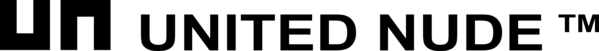FAQ
Can I change or amend my order once it has been placed?
We can only make changes to your order before your purchases have been prepared for dispatch. After this stage we cannot cancel an item, change the size or edit your billing and shipping details. Please note that we are unable to combine orders or add additional items to an existing order once it has been placed.
Do I need to create an account to place an order?
You do not need to create an account to be able to place an order, you can checkout as a guest. However, we would advise you to create an account with us so that you can benefit from the following features:
Faster shopping – quickly proceed through the checkout as we will have all the details relating to the delivery of your order (with the exception of your card details which you will have to enter each time you order).
Track your order status – log in to your account to check if your goods have been dispatched.
View your order history – check what item/size you previously purchased via your Unitednude.com account.
Sign up to receive email updates – be the first to hear about special offers and new products with our email updates.
How can I pay for my order?
You can use any of the payment types listed below to pay for your order. Security of personal information is taken very seriously and we would like to assure you that your details are safe with us.
Visa
MasterCard
PayPal
American Express
Maestro
Ideal
Giro Pay
EPS
How do I change my account details?
You can update your personal details simply by logging into your United Nude account and selecting 'MY ACCOUNT’ in the top right hand corner of the page. You can then edit your details.
How do I create an account?
You can create an account at any time. Simply select the “SIGN IN” at the top of the screen and select 'CREATE AN ACCOUNT' at the bottom of the window and complete the information as requested.
I can't remember my password to log in to my account, what should I do?
If you are unable to remember the password for your United Nude account, click on the sign in button in the top left hand corner of the page and select 'Forgot password?' to fill out a password request form. Simply insert the email address you used to register your account, and a new password will be sent to you via email. Once you have logged in with the password we have provided you can reset your password to the password of your choice.
I haven't received an email confirmation for my order?
Check the "Order history" on your United Nude account. If you do have an order number please check that your email address is correct as well as checking your spam/junk mail box. However, if there is no recent order listed it means the process has been unsuccessful.
Can I have more information on products and sizing?
You can click here for more sizing information, However If you have any other specific questions about any of our products, please contact us at customerservice@unitednude.com and we will do our best to help you.
How do I make a complaint?
If you are dissatisfied with any aspect of your United Nude experience please contact us at customerservice@unitednude.com and we will do our best to resolve any issues.
Where is my nearest store?
You can click here to view our store locations.
Failed Deliveries + Return to Sender Issues
In the event that UPS is unable to deliver a package to the provided ship-to address and the undeliverable package is not picked up within 7 days at a designated local UPS Access Point, United Nude is not responsible for the return to sender costs. Furthermore, United Nude is not responsible for re-shipping merchandise to the customer. The customer is responsible for the return to shipper fees and re-shipping costs due to failed deliveries.
Fraudulent websites
Online shopping scams involve scammers pretending to be legitimate online sellers, either with a fake advertisements or lookalike shopping websites. Many scammers mimic trusted retailers by using familiar logos, stolen images, and a URL that can be easily mistaken for the real thing. To the untrained eye, these sites usually look safe. Review the warning signs below to protect yourself from fraudulent activity.
Warning signs:
- The site’s URL looks suspiciously similar to the official address of a genuine retailer. Avoid lookalike domains by manually typing the retailer’s URL into your browser. United Nude’s genuine URL is https://www.unitednude.com.
- The site uses an amateur website design, and the images are pixelated and/or outdated.
- The site offers products at unbelievably low prices. Compare the prices of the same product from other online stores. If the item is drastically lower than what it is listed for on other sites, the offer is most likely a scam.
- The site has limited and/or incorrect contact details. Verify the online seller’s physical address, support email, and phone number with a search on Google. Faux sites normally list an address that goes to a random location or an email that uses a random account domain instead of a corporate domain. United Nude’s genuine customer service email address is customerservice@unitednude.com. All genuine email addresses from United Nude will end in @unitednude.com.
Reporting suspicious behavior
If you identify a scam shopping site, you can report it to Google or Microsoft, as well as to the agencies below. Be sure to include as many details as you can about why you believe the site is fake.
- Federal Trade Commission (FTC): Report a complaint to the FTC, which handles complaints about deceptive or unfair business practices. For updates on other types of potential scams, view the FTC Scams | Consumer Advice.
- Internal Revenue Service (IRS): Report IRS impersonation scams to the Treasury Inspector General for Tax Administration or call 800-366-4484. If you think you might owe taxes, call the IRS directly at 800-829-1040.
What to do if you’re a victim of a fake shopping site
If you suspect you’ve given your information or money to a fake shopping website, follow these steps:
- Call your bank or credit card company immediately to report the fraudulent charge and ask for a reversal. Let them know a scammer has gained access to your accounts. Many finance companies offer fraud protection that covers certain charges made without your consent. If you bought an item via PayPal, get help from PayPal Buyer Protection.
- If you have entered any account information during your dealings with the fake site (social media, email, banking, etc.), change your passwords and enable two-factor authentication (2FA) to secure your accounts.
- File a police report if you have been scammed while shopping online. Not only will this increase the chances of the fraudsters being caught, but your bank, credit card company, or insurance company will likely request a copy of the report before paying out a claim.
- File an identity theft report with the FTC if you’re based on the U.S. This is a critical step for disputing fraudulent transactions and fixing your credit if you’re ever a victim of identity theft.
- File a complaint with the FBI’s Internet Crime Complaint Center (IC3).